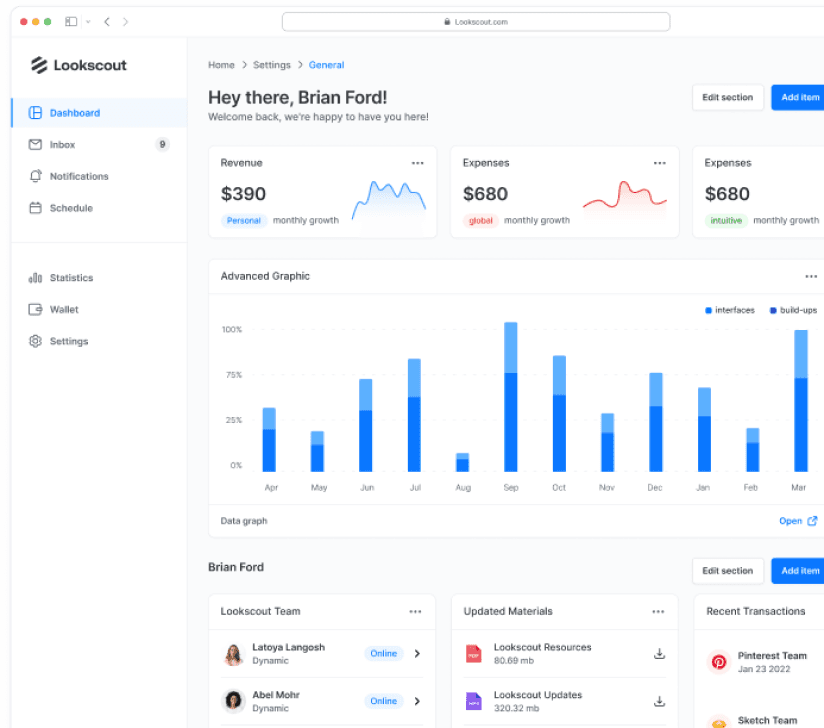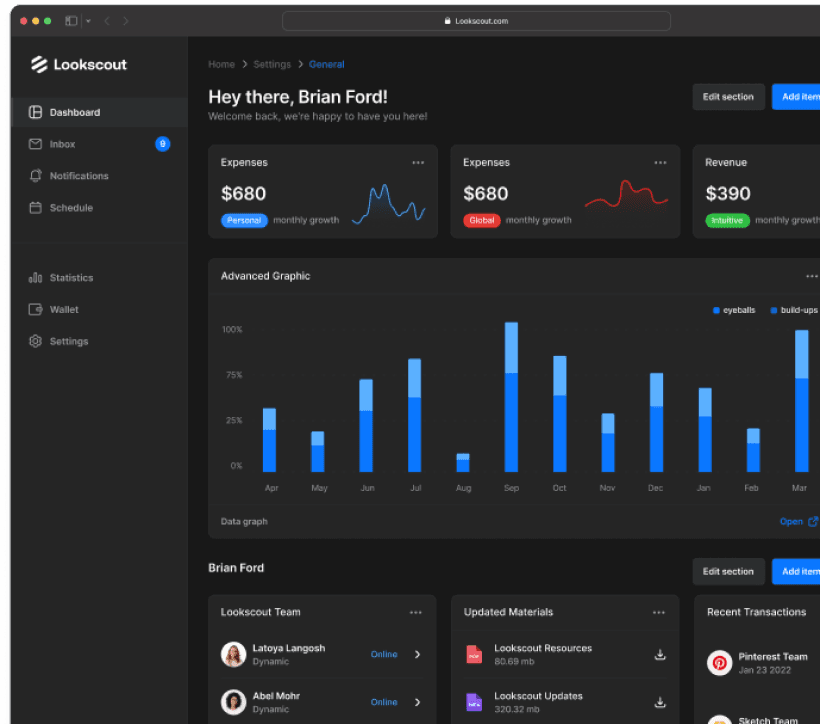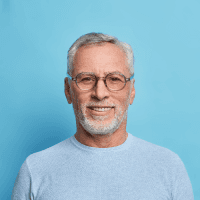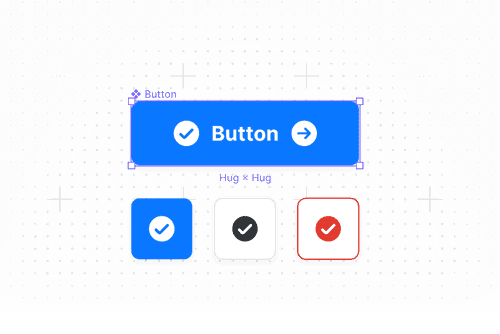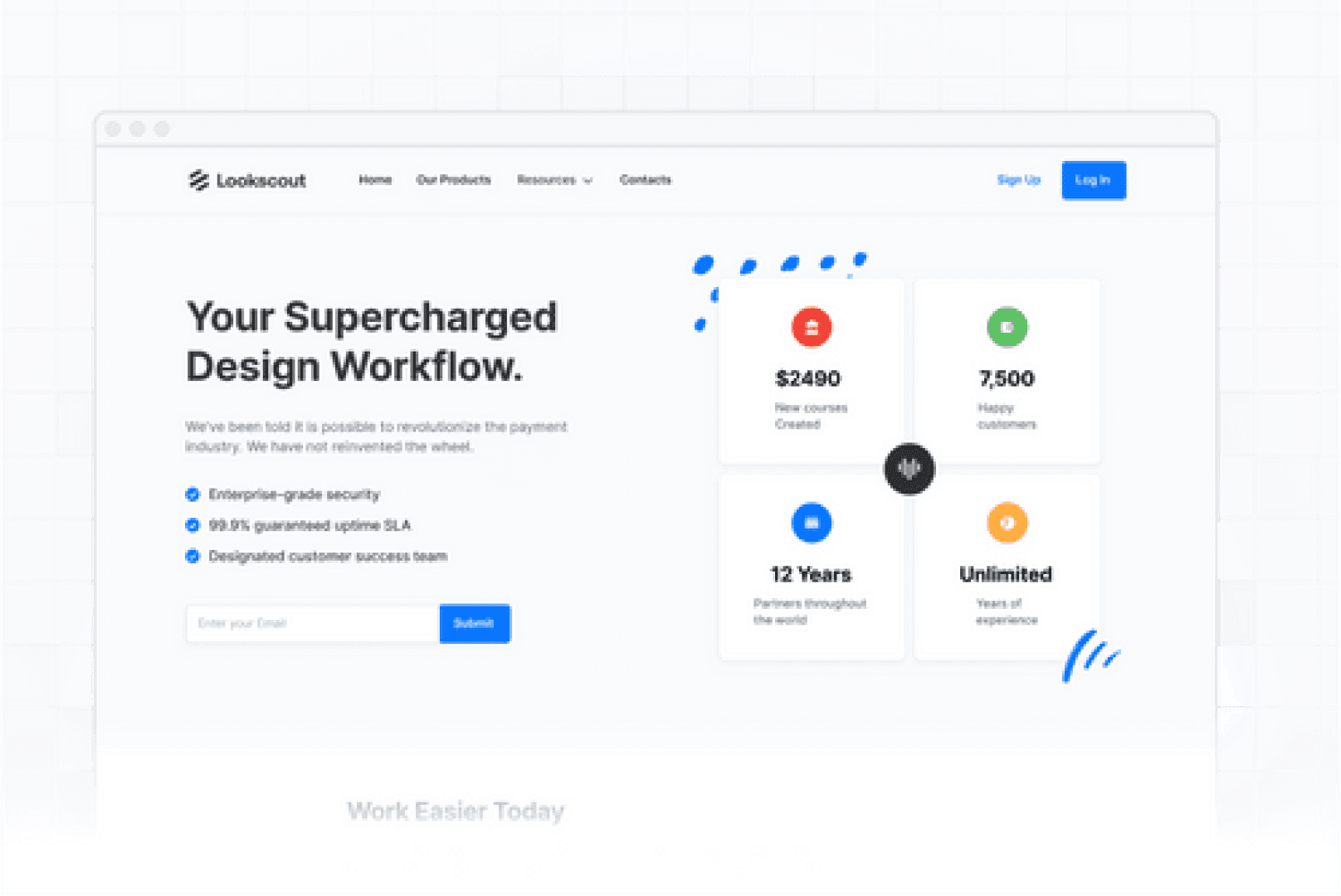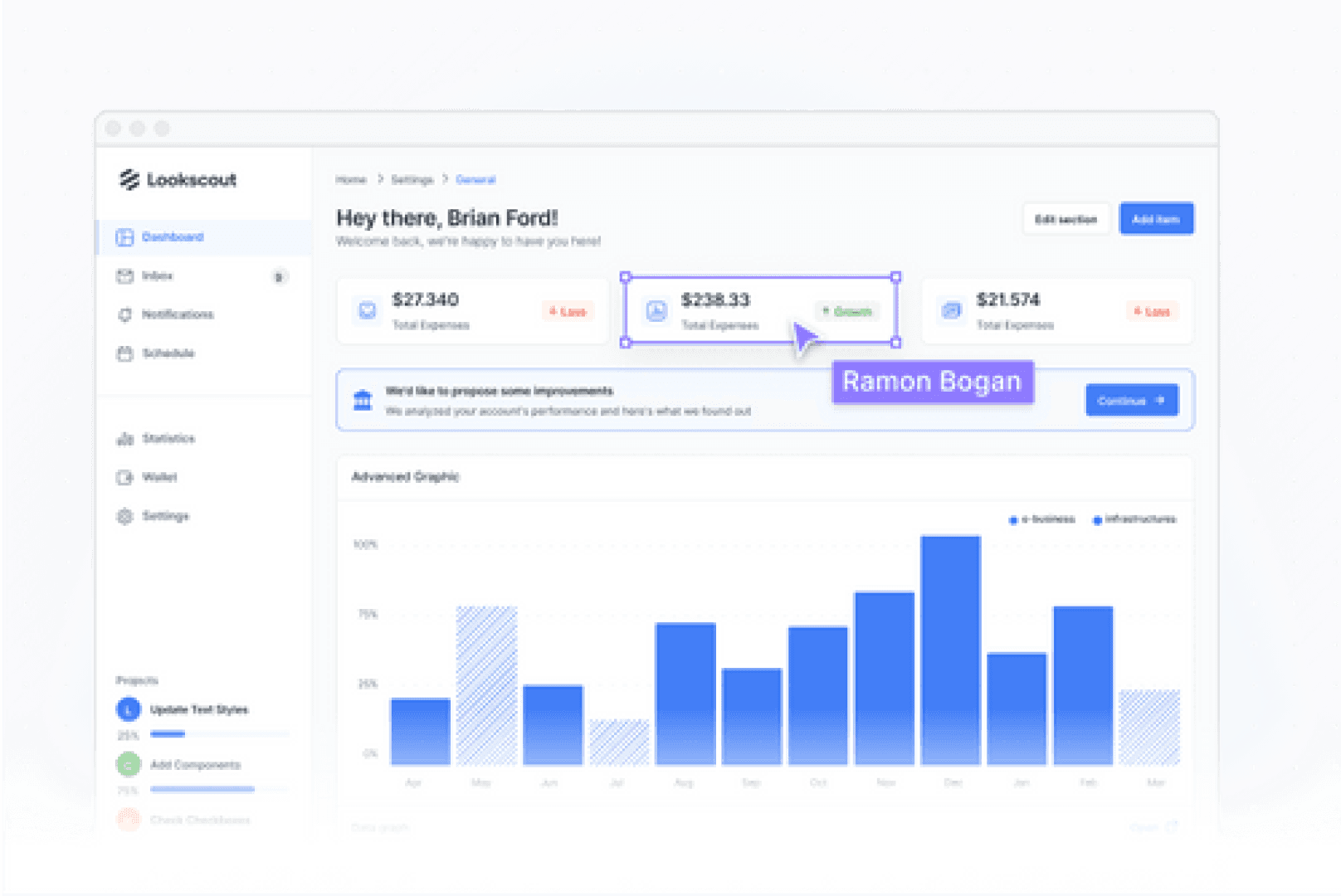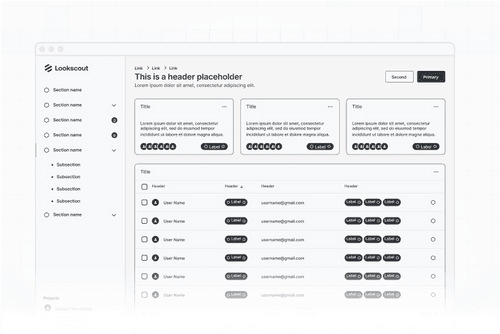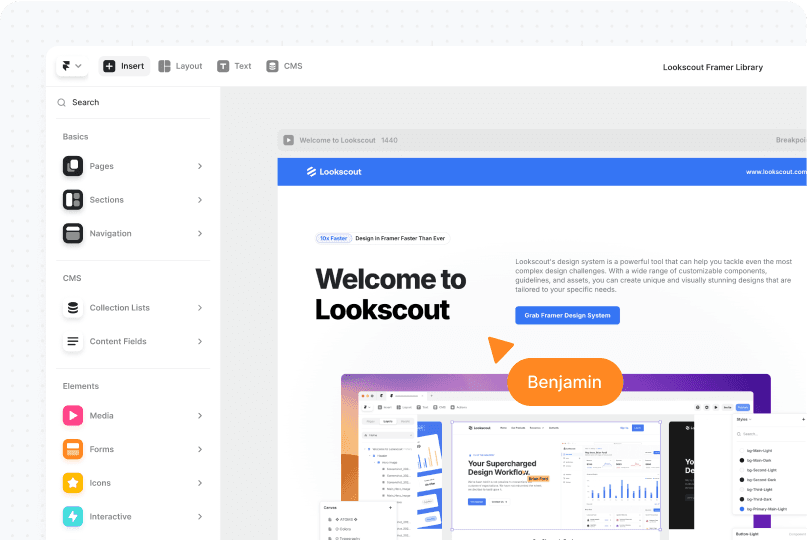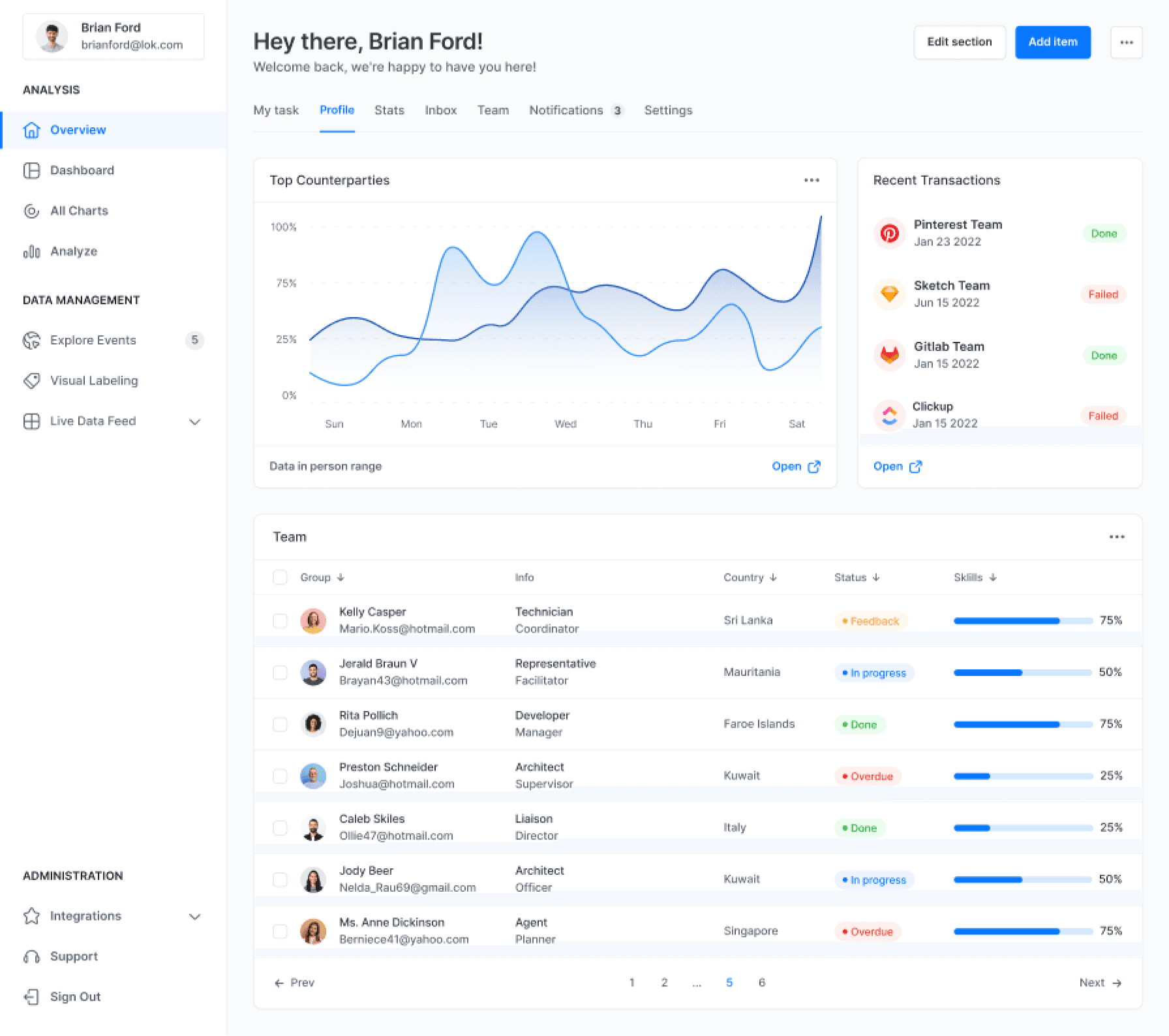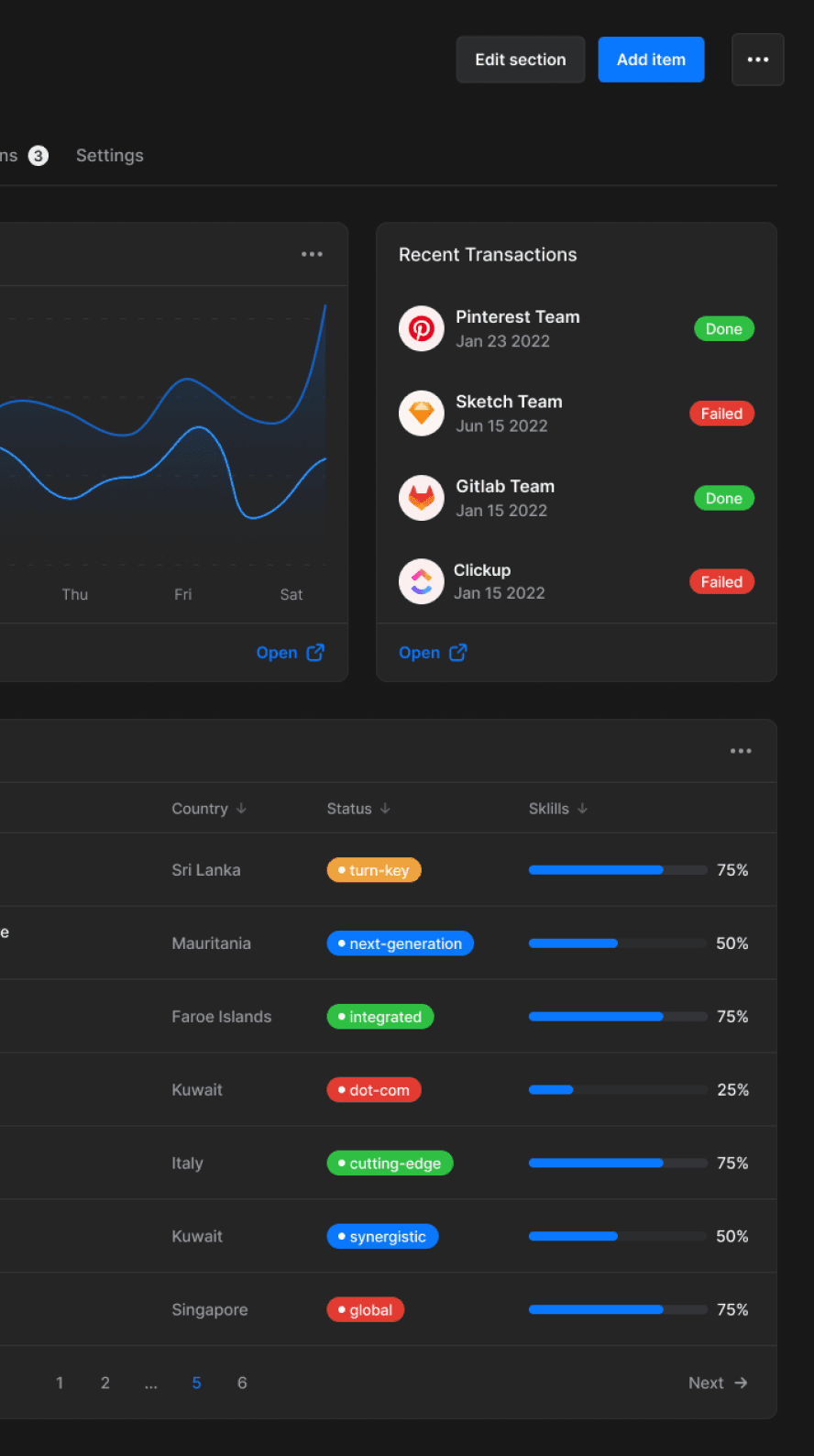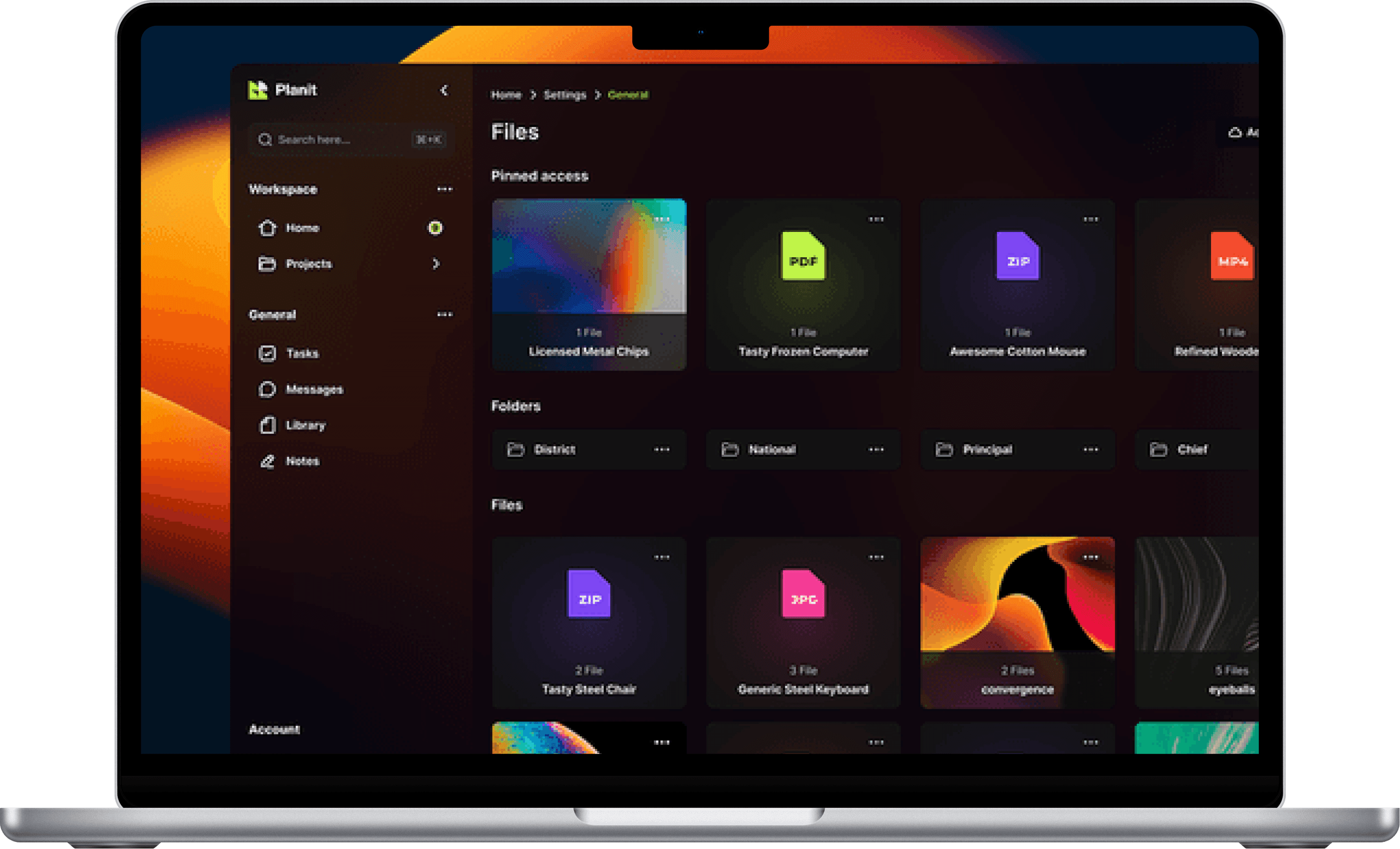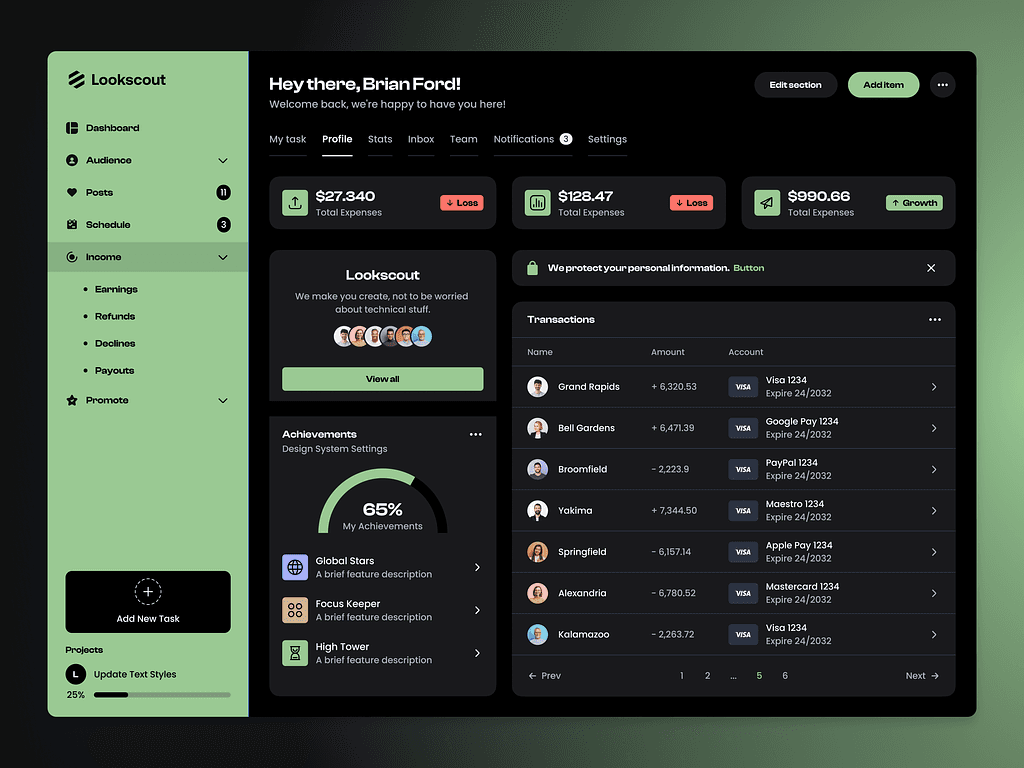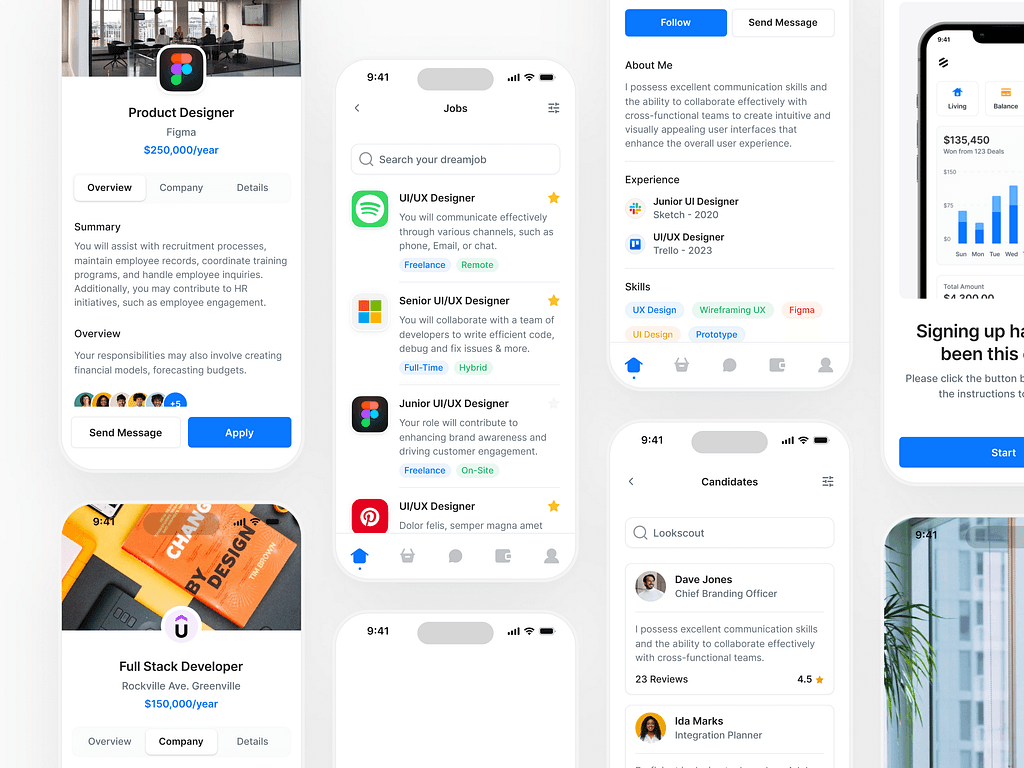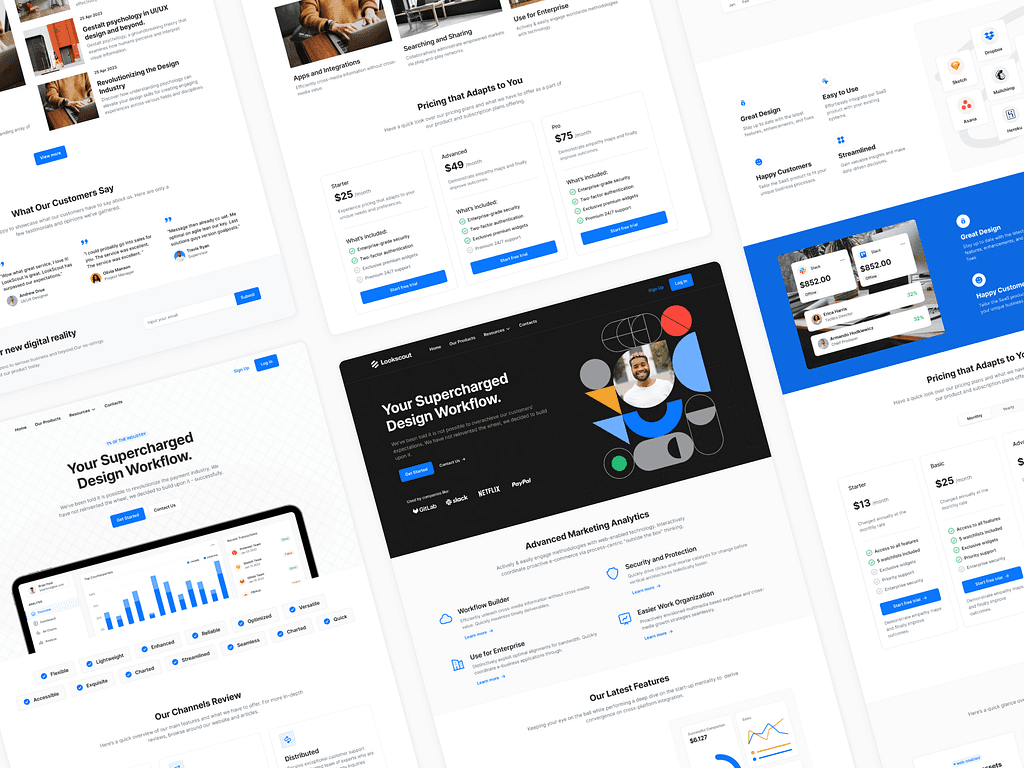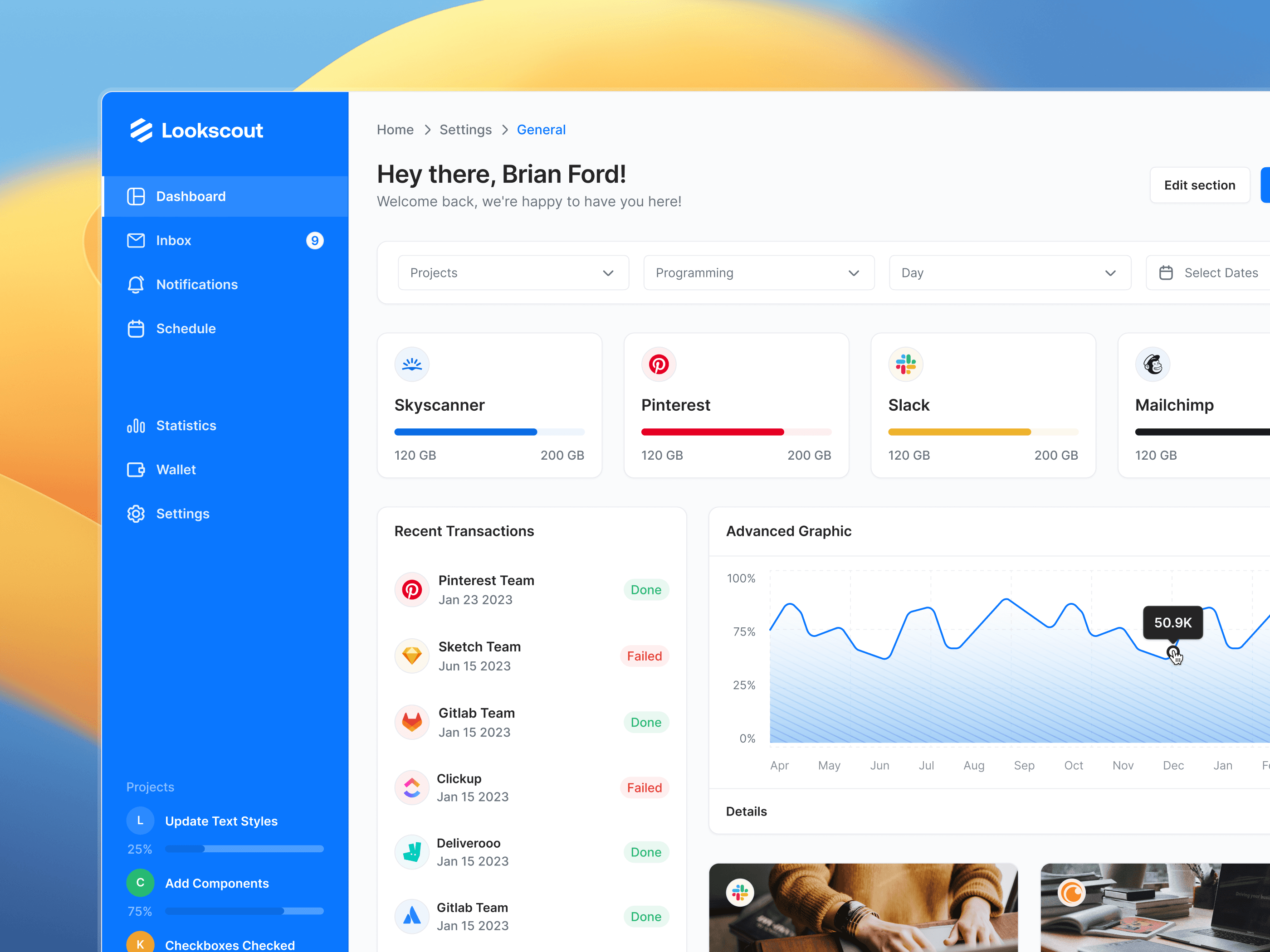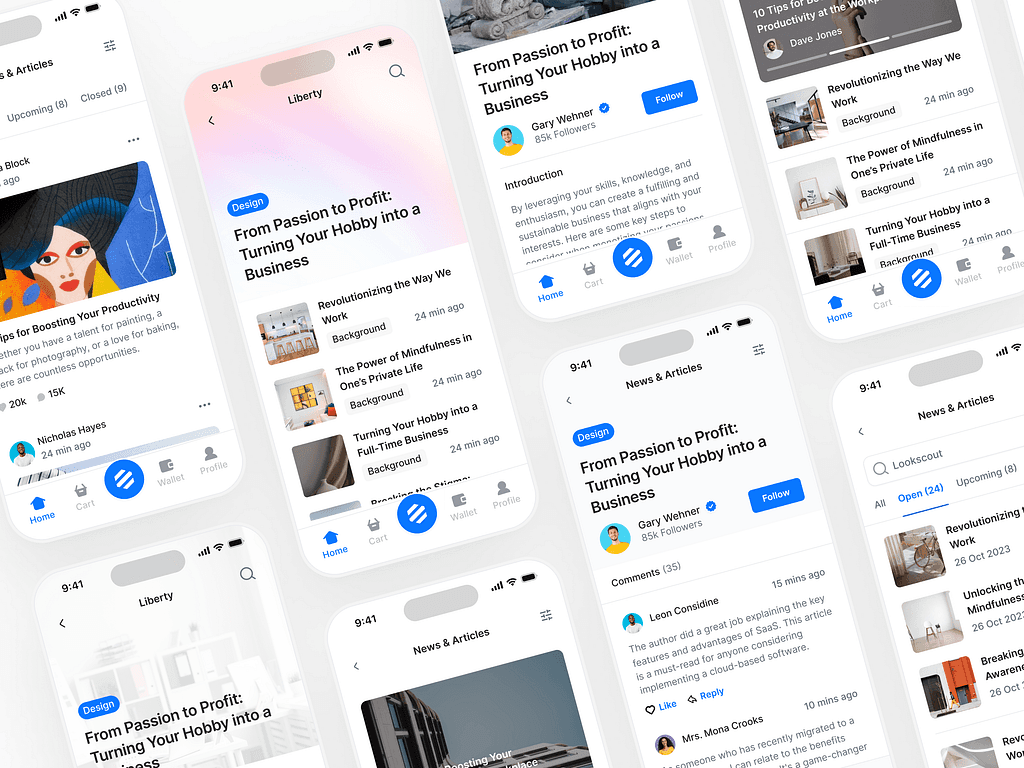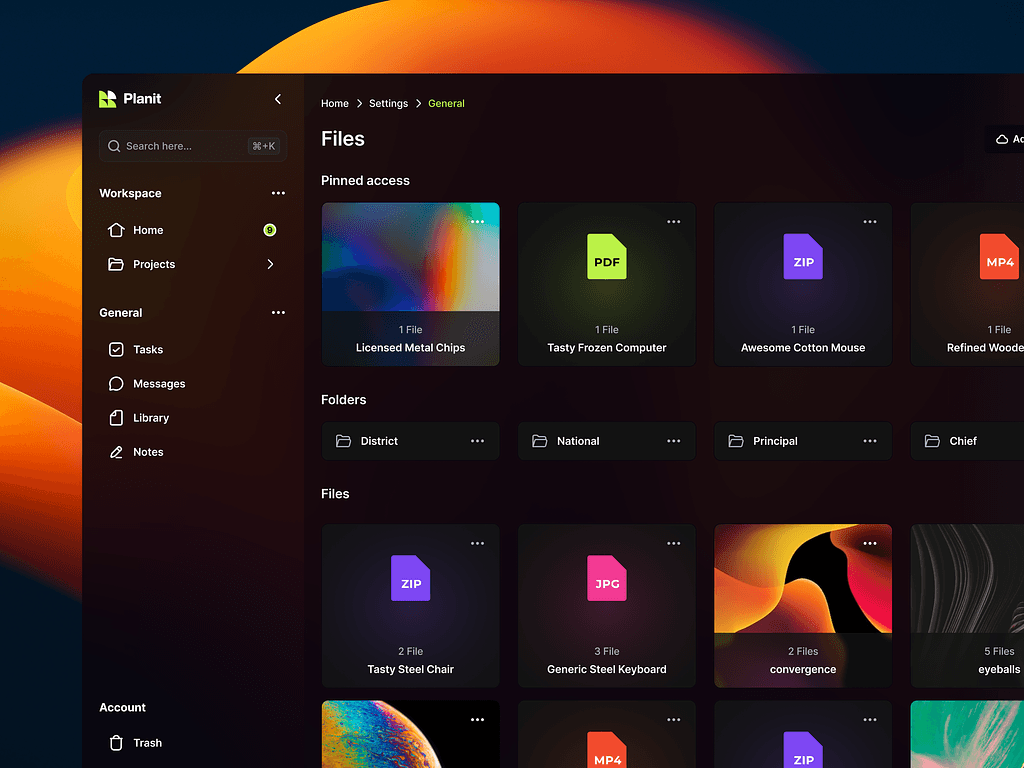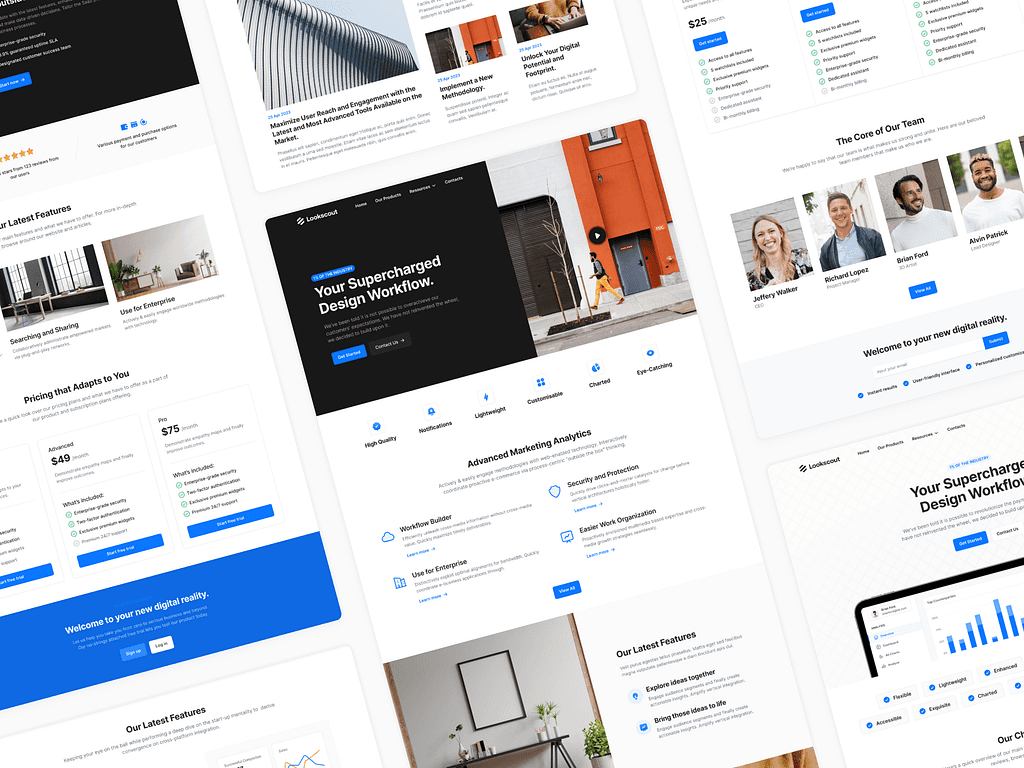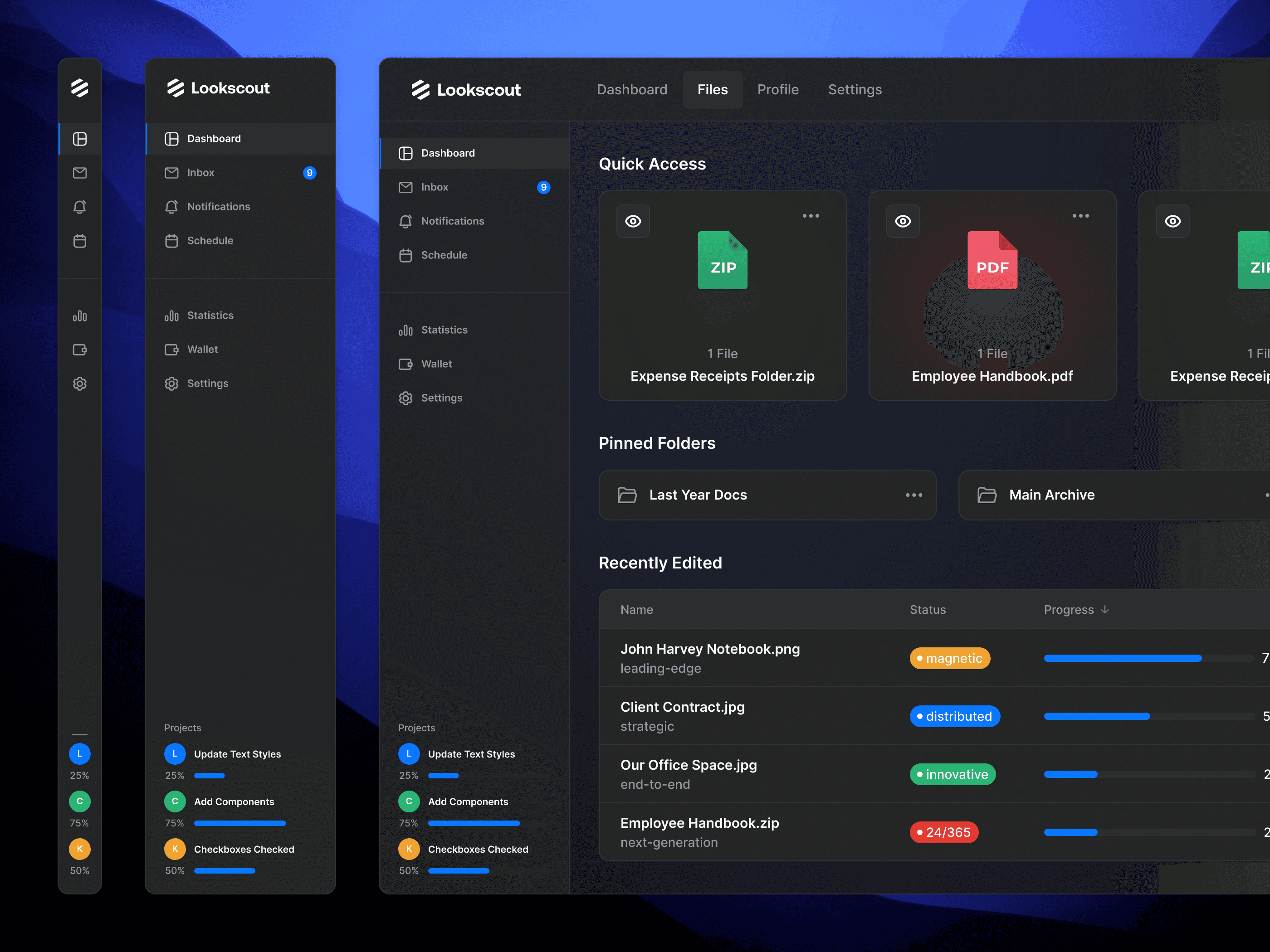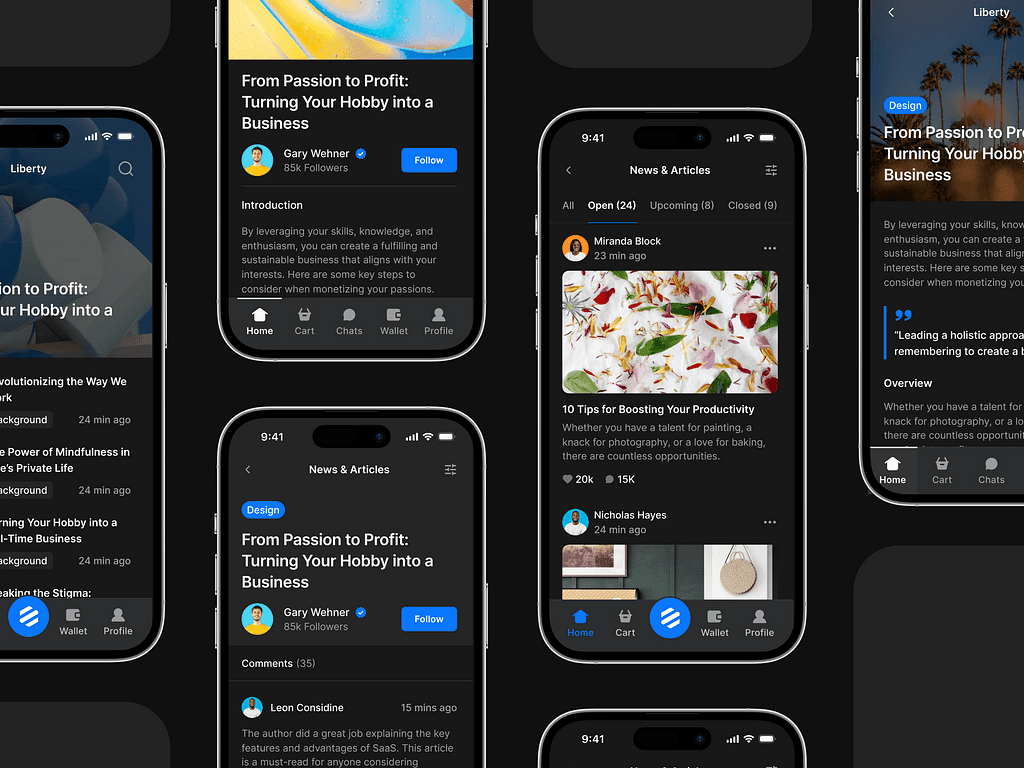Lookscout 2.0
Advanced Web Framer library included with your Design System. Designing in Figma and Building in Framer has never been easier.
Let's get down to details
Welcome to a new world of UI/UX design
We know there's always something different to design - that's why you can now design any responsive interface you want in a matter minutes.
Versatile Websites
Design Website Layouts
Spend less time on repetitive tasks with hundreds of components, blocks and pre-made pages for websites and landing pages.
Complex Webapps
Design Web Applications
Everything from versatile styles, customization options and hundreds of pre-designed web applications at your fingertips.
Beyond Responsive
Design Mobile Apps
Go as far as designing native mobile applications by stacking elements, blocks and pre-made designs in cohesive mobile applications.
2 Minute Overview
Turn Days of Design into Minutes
We've built our design system in a way that let's you avoid all of the repetitive tasks
and focus only on the creative part of your work.
Style as you please
Advanced Styling and
Versatile Components
Advanced styling options for elements, typography, and everything in between. Make design your superpower with our design system’s advanced components.
Variables
Components
Blocks
Light and Dark themes
Switch from light to dark
and back, in a click
It wouldn't be possible to be the most advanced Figma Design System out there if we didn't cover all possible design needs - that's we every interface comes in 2 themes, a Light and a Dark one. Switch in a click.
One Click
Adapted
Consistent
Custom Icon Set
3,250+ Icons to customize
your interface with ease
We've designed 3,250+ custom icons across 3 different styles accessible within the design system. From now, no more need to look for yet another icon set.
Vectorized
3 Styles
Categories
Why Us?
Why do you need a design system?
Spend less time on repetitive tasks and work more on the creative aspects of your craft.
Headstart
Have a headstart with Premade templates, page designs and customization options.
Modular
A block-based system that creates cohesion and connection throughout the interface.
Streamlined
Built in a way that makes the process of designing any user interface a breeze.
Core features
Turn days of Design intro minutes
Our design system covers everything from the ground up. From styles to components and premade blocks and pages - try it and see it for yourself.




9
Lookscout Team

Latoya Langosh
cross-media
Online

Abel Mohr
revolutionary
Online

Abel Mohr
revolutionary
Offline

Erick Champlin
mission-critical
Online
View all
Primary 600
Headline L
Ag
Ag
Ag
Ag
Ag
Label
Input text
Hint text
Andrew
Button
Button
Button
Button
Button
Button
Button
Button
Button
...
Home
Settings
Edit Profile
Upload Picture
Home
...
Settings
Edit Profile
Upload Picture
Advanced customization of your components and styles within the design system
Light & Dark Themes
Light or dark, at a distance of a click.
3,250+ Icons
Thousands of custom icons across 3 styles supercharge your design system.
Responsive components, blocks and pages for mobile, tablet & desktop.
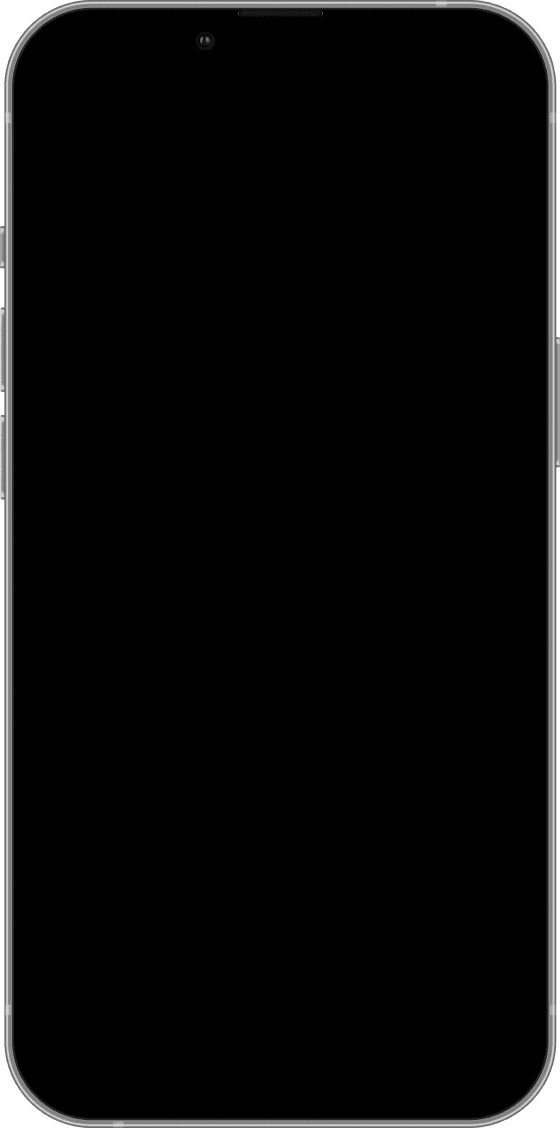

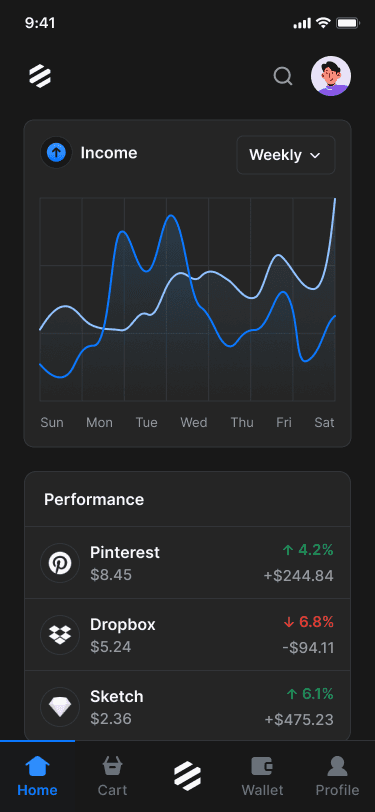
Carefully crafted components
Design websites, dashboards and mobile applications in Figma in minutes! With over 5,000 Components, hundreds of section and custom icons.
Battlefield Tested
Made with Lookscout
Just a few of the infinite possibilities you can achieve with
our design system at breathtaking speeds
testimonials
A word from our customers
Here's what other designers & developers have to say about working with our design system.
Pricing
Our Pricing Plans
Straightforward pricing plans that let you choose between the most suitable plan for you.
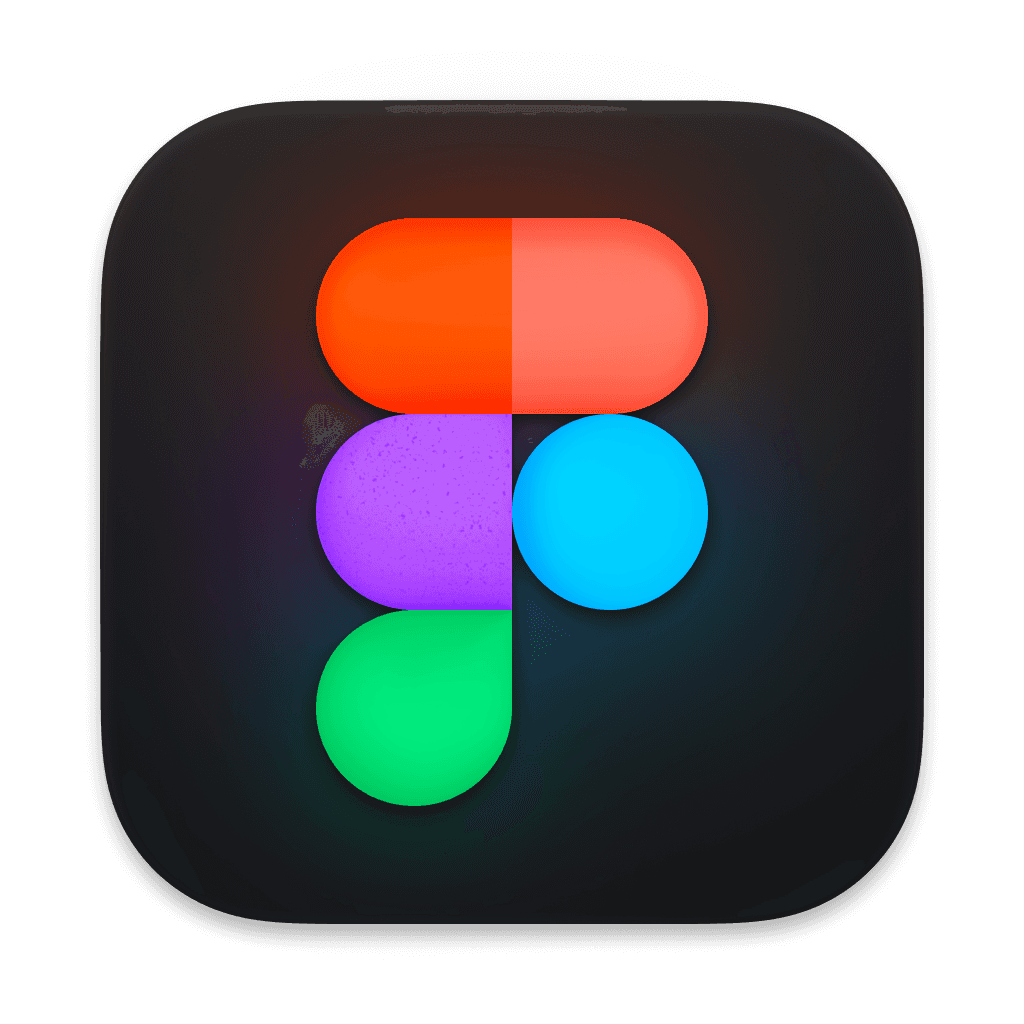
Limited
Free
A quick way to get accustomed to the Professional version.
License for 1 user
Use on personal projects
Limited responsive designs
Included Framer Library
Light & Dark Themes
800+ Premade Designs
3,250+ Custom Icons
Wireframe Kit
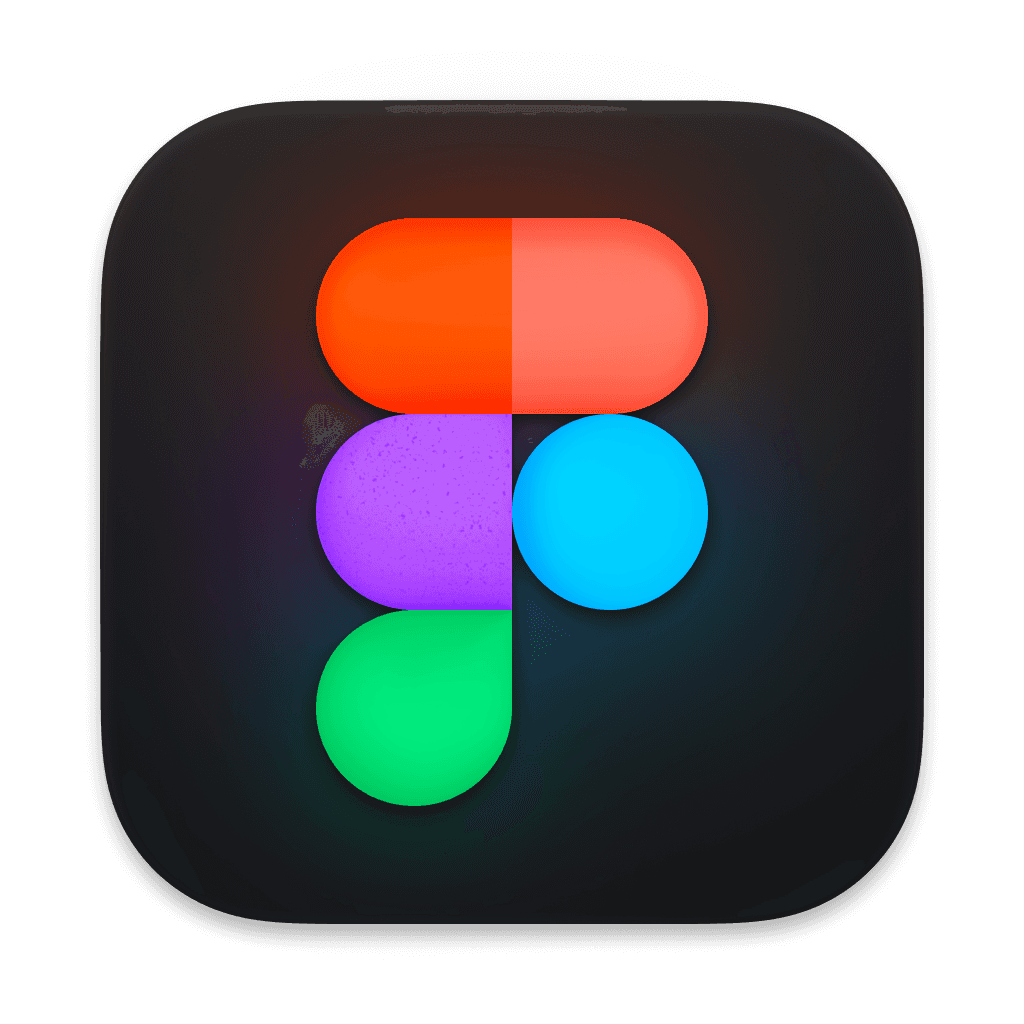

Popular
Personal (1 user)
$99
The full-blown plan covering absolutely everything.
License for 1 user
Included Framer Library
Use on unlimited projects
Fully responsive designs
Light & Dark Themes
800+ Premade Designs
3,250+ Custom Icons
Wireframe Kit
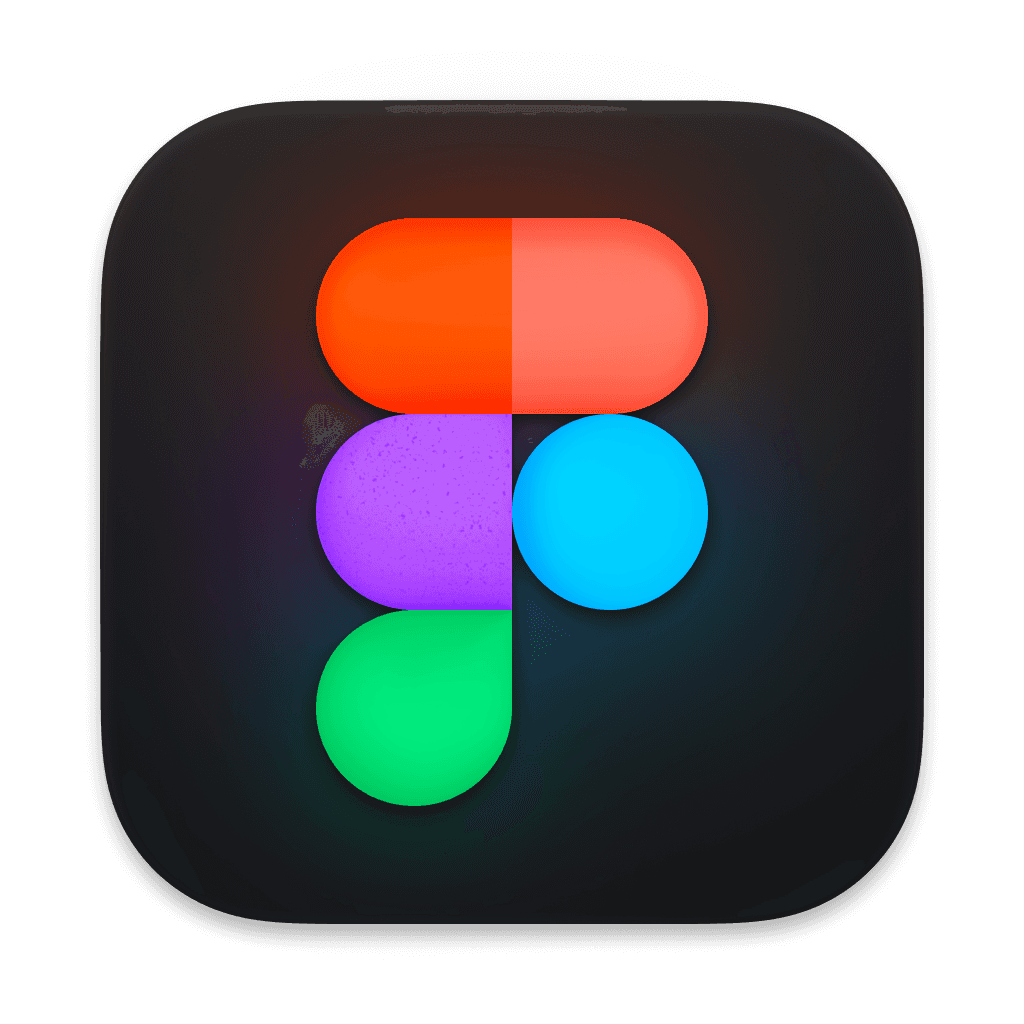

Team (Up to 5 users)
$299
Everything included in Professional for up to 5 users.
License for up to 5 users
Included Framer Library
Use on unlimited projects
Fully responsive designs
Light & Dark Themes
800+ Premade Designs
3,250+ Custom Icons
Wireframe Kit
Pricing
Frequently Asked Questions
Everything you need to know about the product and billing.
We say it like we mean it. Advanced functionality, plenty of designs,
unseen versatility. Isn't that just lovely?